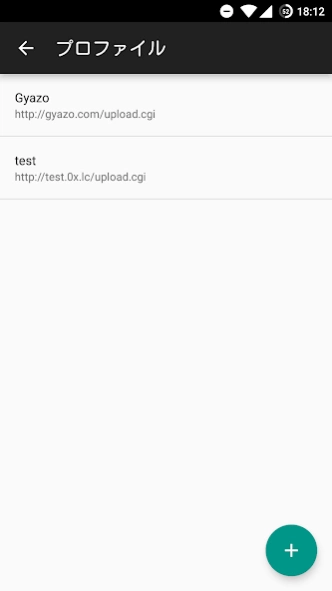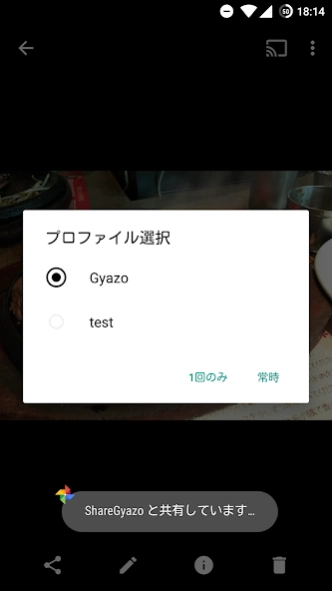ShareGyazo
Continue to app
Free Version
Publisher Description
ShareGyazo - Easy Gyazo uploader
This app receives image sharing intents from gallery and screenshot notifications, and uploads images to the Gyazo server (or compatible server).
There is no troublesome operation.
You can quickly upload the image you want to share and share the URL on Twitter.
The URL of the image returned from the Gyazo server is
・ Copy to clipboard
・ Open in browser
-Pass to other apps as text
Can automatically perform actions such as
You can register multiple servers to upload.
If you select a server profile when sharing, or set a default profile, you do not need to select it.
imgur compatible!
Only anonymous uploads can be uploaded to imgur.
By setting the profile name to imgur, the upload URL will automatically be imgur.
In case of imgur, the file format is converted on the server side according to the size.
Big images are resized to full HD.
Then it is rotated according to the EXIF rotation information.
* There are no functions other than "Upload Image", such as editing images before uploading and tweeting URLs.
* If the battery is optimized in Doze mode (Stamina mode for Xperia), uploading is not possible in power saving mode.
Make sure to exclude the ShareGyazo app from battery optimization.
ShareGyazo is open source software.
Refer to the following URL for details.
https://github.com/xtuaok/android_share_gyazo
About ShareGyazo
ShareGyazo is a free app for Android published in the System Maintenance list of apps, part of System Utilities.
The company that develops ShareGyazo is xtuaok. The latest version released by its developer is 1.0.
To install ShareGyazo on your Android device, just click the green Continue To App button above to start the installation process. The app is listed on our website since 2019-09-15 and was downloaded 1 times. We have already checked if the download link is safe, however for your own protection we recommend that you scan the downloaded app with your antivirus. Your antivirus may detect the ShareGyazo as malware as malware if the download link to xtuaok.sharegyazo is broken.
How to install ShareGyazo on your Android device:
- Click on the Continue To App button on our website. This will redirect you to Google Play.
- Once the ShareGyazo is shown in the Google Play listing of your Android device, you can start its download and installation. Tap on the Install button located below the search bar and to the right of the app icon.
- A pop-up window with the permissions required by ShareGyazo will be shown. Click on Accept to continue the process.
- ShareGyazo will be downloaded onto your device, displaying a progress. Once the download completes, the installation will start and you'll get a notification after the installation is finished.